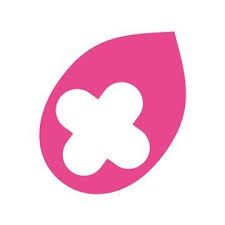SEO Glossary
Confused by canonicals, baffled by breadcrumbs, or simply need a refresh on redirects, our SEO glossary explains all of the key terms in plain language. We hope you find this useful.
What is SEO?
SEO stands for “search engine optimisation”. It is the process of taking a website or domain and making it more search engine friendly. The better optimised a website or webpage is and the more search engine friendly they are, the greater the likelihood to rank in the top 100 results of Google, Bing or DuckDuckGo.

Algorithms – the system used to collect and index data in an order.
Alt tag – stands for ‘alternative text’ and is sometimes referred to as ‘alt attribute’ or ‘alt description.’ It is part of the HTML code and is used to describe an image.
Anchor text – is the on-page text that has a hyperlink to another web page or document.
Backlink – a link to any page on your website from another website.
Black Hat SEO – ways of ranking higher in search that are banned by search engine guidelines.
Branded Keywords – these are keywords that contain your brand name. E.g. ‘Escaping Gravity SEO’ is a branded keyword.
Breadcrumb Navigation – is a visual way of showing where a user is on a site. E.g. if you are on a clothing site the breadcrumb navigation could say: womens>dresses>maxi dresses.
Call to Action – a call to action is a piece of text (or sound) asking the audience to do something. E.g. ‘Click here now’
Canonical URL – this is the preferred url for a webpage. Sometimes sites have multiple urls for the same page, often brought about by the pathway the user has taken to get to that page. By implementing a canonical url code you are telling Google which url you want to rank in Google, this should be your optimised url.
Challenger Brand – a challenger brand is a brand that provides a product or service that exceeds traditional expectations for their industry.
Channel – a channel is the route a user comes to your website by. This could be organic search, social media, a link from a publication, and many more.
Clicks – is when some clicks a link.
Click Through Rate – Click through rate is the percentage of clicks your site gets compared to its impressions.
Content – is media created and curated for an audience. This can be anything from blog posts, to videos, to podcasts, to images.
Content Management System (CMS)- this is software that helps you manage and distribute content you have created e.g. WordPress or Shopify. (read our 2023 guide to the best CMS for SEO.)
Conversion/Conversion Rate – this is how many visitors to your site completed a set goal e.g. completing a purchase.
Copy – this is the text that appears of your website, e.g. product descriptions, blogs, and much more!
Core Web Vitals – Google ‘CWV’ replaced a simple page speed measure as one of their base algorithm measurements. Designed to emulate different areas of consumer experience on a webs page. You can check any page for their CWV on the official Google page. The The Core Web Vitals report shows URL performance grouped by status (Poor, Need improvement, Good), metric type (CLS, FID, LCP), and URL group (groups of similar web pages)
Cornerstone Content – this is a piece of content that acts as a hub for other related content. Say you run a successful blog, you may have a cornerstone piece called ‘How to Run a Successful Blog’ this post would then have smaller descriptions and links to other subtopics such as ‘SEO for blogs.’
Crawl Budget – this is how many pages on your site Google, or other search engines, will crawl in one day.
Crawl Frequency – this is how often a search engine will come and crawl your site. Whether that be every day or every week.
Crawling – this is when search engines send out robots to discover new or updated content.
Disavow – this is when you tell a search engine to disregard harmful links pointing to your site e.g. if you find your links on spam sites you may want to disavow them so it doesn’t affect your Google rankings.
Domain Authority – this is a search engine ranking score, it is between 1-100. The higher your score the more likely your website is to rank.
Domain Name – is the identification part of a website url, e.g. ours is ‘escaping-gravity.’
Dynamic URLs – these are generated when a user submits a query within a site, they are unique to each individual query.
EAT – Expertise, Authority, Trust. This is the fundamental consideration for Google. Does the website, or web page demonstrate – to the search engine, and consumer – a level of knowledge and authority on the chosen subject. Only websites that truly demonstrate EAT will get to the highest rankings in Google.
E-EAT – Experience, Expertise, Authority, Trust. In late 2022, Google added an extra ‘e’ to EAT. This is for ‘experience’, designed co combat the rise of GPT content that can be written without experience of the product or service. An expansion of EAT, this algorithim update is focused on ranking ‘human’ content over AI.
E-Commerce – this is the selling and/or buying of products over the internet.
External Link – these are hyperlinks that go to any other domain than the one the link is on.
Featured Snippet – this is a SERP feature that brings up a box at the top of Google with a snippet from a page that Google believes is the most relevant page for the query. This can also be known as a Google Answer Box.
Google Answer Box – this can also be known as ‘position 0’ and is a box that appears at the top of Google in response to a query, often a question. Learn more about how the importance of answer boxes in 2023.
Google Business Profiles. Formerly ‘Google Local’ – Google Business Profiles are source of any ‘local’ search results including business information and reviews.
Header tags – these are HTML code that tags headings (H1) and subheadings (H2).
Headless CMS – A Headless CMS (Content Management System) is a type of CMS that focuses solely on content management tasks like creating, storing, and managing content. (Read more)
Hreflang – tells search engines the language and preferred geographical location of a site/page.
HTML Sitemap – this is a page on a website that lists all pages on the site using hyperlinks. This makes it easy for users to navigate websites easily.
HTTP – Hyper Text Transfer Protocol. Hyper Text is what forms the basis of the ‘web’ (not the Internet). Hyper Text Transfer Protocol is the communications standard that makes it all work together.
HTTP – Secure Hyper Text Transform Protocol. This secure version ensures that data is kept private as connections go around the web. Originally, HTTPs was just for e-commerce transactions but now all sites should be HTTPs as standard.
Image Carousels – this is a slideshow of images on a website.
Indexability – this is whether a search engine can analyse and index a page.
Indexing – is when search engines find and put websites and pages into its database.
Internal Link – this is a link that stays within the site’s domain. For instance, a link to our blog here would be an internal link.
Internal Link Structure – the structure created through multiple links going from within one domain to other pages in the same domain
Keyword Cannibalisation – this is when one website has different pages targeting the same keyword. For example, a clothing site may target ‘trousers’ for both men and women, when they should be targeting ‘womens trousers’ and ‘mens trousers.’
Key Performance Indicator – this measures the performance of a company. It could be anything from revenue made in a month, to an average transaction value.
Keyword Density – this is the percentage of times your keyword shows up within your copy.
Keyword Difficulty – this is an evaluation of how difficult it is to rank in Google for a specific keyword.
Keyword Rank – this is the position your web-page ranks in a search engine e.g. if you Google ‘Apple’ you will see Apple.com ranked in the first position.
Keyword Research – this is the process of using tools such as SEMrush to research which keywords are best for you to use on your website. This includes collecting average searches a month, related terms, keyword difficulty and much more.
Keywords – this is the main word that describes the topic you are discussing best. E.g. if I sell books online, I may choose keywords such as ‘book store online’ ‘’buy books online’ and similar. By focusing your content on a keyword it helps Google know what you are talking about and rank you accordingly.
Keyword Stuffing – this is when you overuse your keywords in your content. Keywords should always fit naturally into your text, search engines do not respond well having a keyword present every other word.
Landing Page – this is the first page a user visits. If they’ve followed a link to a particular blog article then that blog would be their landing page, whereas if they’ve searched a particular company and come in directly to the homepage then this would be the landing page.
Lazy Loading – this is a programming technique that means parts of a webpage are only loaded when the user needs them. For example, some webpages will only load ‘above the fold’ (this is where your screen ends) and only load the remaining parts of the page when the user scrolls down.
Link Equity – this is a ranking factor, it means that links from one domain to another can pass on authority. This mainly works from when links come from sites that already have good authority such as publications.
Longtail Keyword – these are longer keywords/phrases that tend to be more specific, e.g. instead of simply ‘caravans England’ a longtail keyword would be ‘caravan hire on Devon coast England.’ You can see they’re a lot more detailed and normally have a defined intent behind them.
Markup – is an html tag you can add to your site to inform the way search engines present your content. For example, if you run an events space you may want your individual events to show up in Google with the right dates and location. This information can be presented in a data format, with markup, rather than text.
Metadata – technically put this is data about data. But we see it as what appears in a search engine, so the title and description of a webpage.
Meta Description – this is the short description of your page that appears in search engines.
Meta Title – this is the title of a webpage that appears in search engines.
Metric – this is a measurement that tracks all areas of a business, e.g. total revenue rather than revenue for a specific channel.
Mobile-First Indexing – this refers to Google using the mobile version of a website as its preferred option for indexing and ranking.
Natural Search – these are search engine rankings that come about without the influence of paid ads or similar.
No Follow Link – this is a piece of code attached to a hyperlink that tells Google not to follow the link, and so Google will not crawl the page with a no follow link.
Non-brand Keywords – these are keywords that do not contain a brand name, so instead of ‘Giesswein merino sneakers’ a non-brand keyword would be ‘merino sneakers.’
Off-Page SEO – this is everything that goes into ranking a website that isn’t visible to the naked eye. This includes page speed, header tags, backlinks and more.
On-Page SEO – this is everything you can see on a webpage that contributes to ranking a site, this is primarily copy.
Organic Search – this is search engine rankings that are not from paid ads. These rankings come about ‘organically’ just from SEO.
Organic Traffic – this is traffic/users that have come to your site via organic search rather than paid ads or referrals from social media sites or similar.
Organic Revenue – this is revenue gained from organic traffic.
Orphan Page – this is a web page that is not linked to from any other pages on the same domain. Due to this it’s difficult for search engines to discover these pages and so they often go unindexed.
Outbound Link – this is a link that takes the user to another site away from the domain the link was on.
Page Authority – this is a score for specific web pages that estimates how well it will rank in a search engine.
Page Speed – this is how fast a web page will load. You measure page speed with Google Page Speed Insights.
People Also Ask Box – this is a box that appears on Google telling you other queries similar to yours that other people have asked.
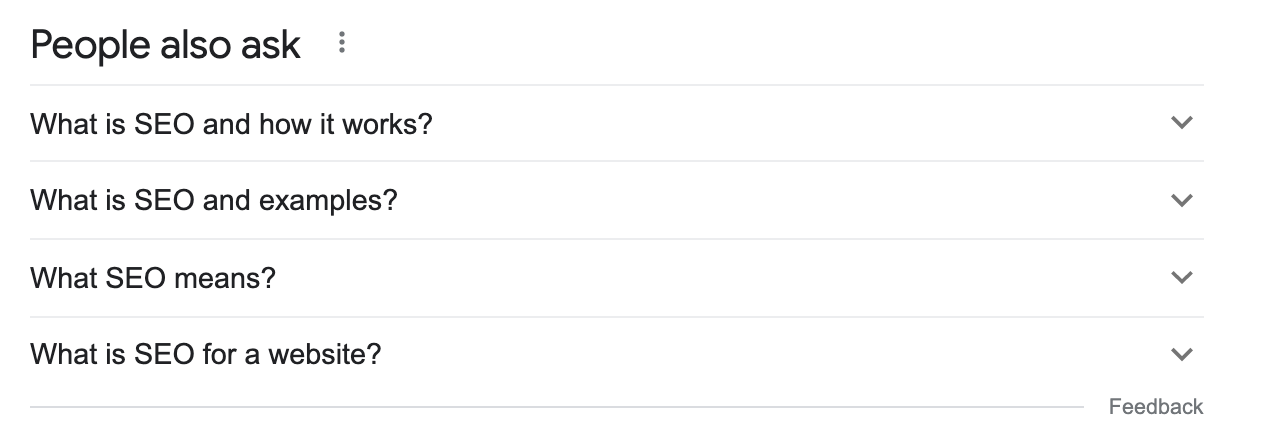
Ranking – this is where your website appears in an organic search, e.g. position 1,2,3…
Readability – this is a score telling you how easy your text is to read. Search engines like text that is around GCSE / 9th/10th grade level.
Redirect – a redirect is when a particular url is automatically changed to a different one. This can be for numerous reasons, one example could be a change in domain, say your domain changed from ‘onetwothree.’ to ‘123.’ you would want all of the original urls to redirect to your new one.
Return on Investment – this is how much you are getting back from what you have put in. For example, say you spend £1 with an SEO consultancy and you gain £20 in revenue from organic traffic, the ROI for the SEO consultancy spend would be 20.
ROAS – Similar to ROI, this is a measure of the amount of revenue generated from a marketing investment. Our ROAS for Monica Vinader is over 400%.
Robots.txt – this is a way that websites communicate with search engines to tell them which parts of your website should be crawled and which should not. You should be able to see robots.txt on any site. This is ours, but take a look at Nike’s Robots.txt!
Schema – is a type of data that tells search engines the type of content you have published, e.g. a recipe, a product, a book etc. This then helps tell search engines how to present your content. This is similar to Markup.
Search Engine – is a database of pages on the world wide web, the database responds to keywords and ranks pages based on relevancy for each particular keyword.
Search Engine Marketing – is digital marketing done by influencing rankings of web pages in search engines.
Search Engine Optimisation – is the process of improving websites with search engine ranking systems in mind.
Search Engine Results Page – this is the list page that appears when you enter a query into a search engine.
Search Intent – this is what a user is intending with their search. For instance, searching ‘Paris’ could mean anything from discovering the history of the city to finding pictures of the Eiffel Tower, whereas ‘hotels in Paris’ has a clearer search intent of somebody looking to book a hotel in Paris.
Search Query – this is the question, phrase, or word that someone enters into a search engine.
Seasonal Trends – these are regular changes linked to various factors. For instance, the search volume for ‘advent calendars’ is linked directly to the Christmas season (in particular the end of November and the first week of December).
SERP Features – these are different features that appear on a search engine results page, from answer boxes, to rich snippets, to knowledge panels.
Sessions – is the total number of separate interactions your site has had in a given period of time. Note: sessions do not equate to users! One user can have multiple sessions!
Social Media – online applications where users can create and share content. The most notable being: Instagram, Twitter, and Facebook.
Social Media Marketing – this is the process of marketing via social media. Everything you see from a brand on their social media is a form of social media marketing.
Status Code – A website can present a ‘status code’ that tells Google certain information about the page. The most common status codes are 404 (broken link) and 301 permanent redirect.
Structured Data – is data presented in a particular format e.g. schema
Subdomain – is a part added to your domain name, often used to separate country specific sites e.g. uk.xxxx.com, us.xxxx.com, and eu.xxxx.com – the first part of all of these are subdomains.
Technical SEO – this refers to the technical parts of a website that can be changed to improve search engine rank.
YMYL – ‘Your Money or Your Life’. Google has different and stricter rule for ranking any content that could impact a reader’s financial situation or health.
Voice Search – this is when someone uses their voice via a virtual assistant such as Siri, Amazon Alexa, or Hey Google to search for a query. These assistants often then read the first ranking page aloud.
Visibility – is a prediction of the percentage of clicks you will receive from a search query.
White Hat SEO – this is SEO that obeys search engine guidelines.
XML Sitemap – is a code presentation of all of the urls on your site that search engines can crawl. It can be read by a human, but it is designed to be the definitive list of pages for Google and other search engines. You can see our sitemaps here.https://escaping-gravity.com/blog/what-is-headless-cms-good-for-seo-2023/
Significant Growth
“Escaping Gravity built and executed our SEO strategy from nothing to achieving significant growth in traffic and sales, unlocking Organic Search as an acquisition channel.
It was a pleasure to work with such an expert and client-caring team..”


“Escaping Gravity delivered an SEO strategy that almost immediately showed strong results. From a start in the late summer of 2020, the team implemented an innovative strategy that exceeded all targets and expectations. Organic Search has now become our strongest channel for new customer acquisition, our single most important metric.”
Head of Acquisition at Monica Vinader Ltd.
Our Approach to SEO
Each SEO project we undertake is clearly defined, transparent and ‘white hat’. Our goal is to inform and empower you to understand the full potential of SEO as part of your marketing strategy. Talk to us and find out more.
Working with Inspirational Brands
We are proud to be working with these inspirations brands, and more.